Astro Linker Chrome Extension
A little Chrome extension for my own personal use. It helps make creating links on my site a bit easier.
The Problem
This site is built using Astro, and I’ve become a huge fan. I recently added a new feature that lets me add Links, which are just links to other websites that I’ve found useful for one reason or another. The idea and implementation are working well, but I’ve encountered an issue in actually using the feature because it’s just kind of a pain to have to create the file.
The current process is:
- Grab the URL of the page.
- Create a new file in the
src/content/linksdirectory. - Add the frontmatter to the file. I end up needing to copy/paste the URL, the title, and sometimes the description.
- Commit the file, push to GitHub, and wait for the site to update.
It’s not that bad, but steps two through four all aren’t that good either.
The Solution
I’ve recently been building a Chrome extension at SBLive to help enhance the CMS experience for our journalists and editors. The approach there was driven by the fact that our own team could quickly iterate on experimental features without having to wait for the development cycle of the CMS itself.
Taking that experience, I realized it should be pretty easy to create a Chrome extension that would allow me to quickly create links on my site. I should be able to just click a button and have the extension fill in the URL, title, and description for me.
The Code
I’m not sure how I feel about the term, but I vibe coded this one. It’s short, simple, and not half bad. You can see the GitHub repo:
It’s using TypeScript and TailwindCSS, which is definitely overkill but it makes me happy and that’s kinda the point, right? The process of creating a link is now as easy as:
- Click the button.
- Maybe add tags, maybe update the title or description.
- Click the save button.
- Commit the file, push to GitHub, and wait for the site to update.
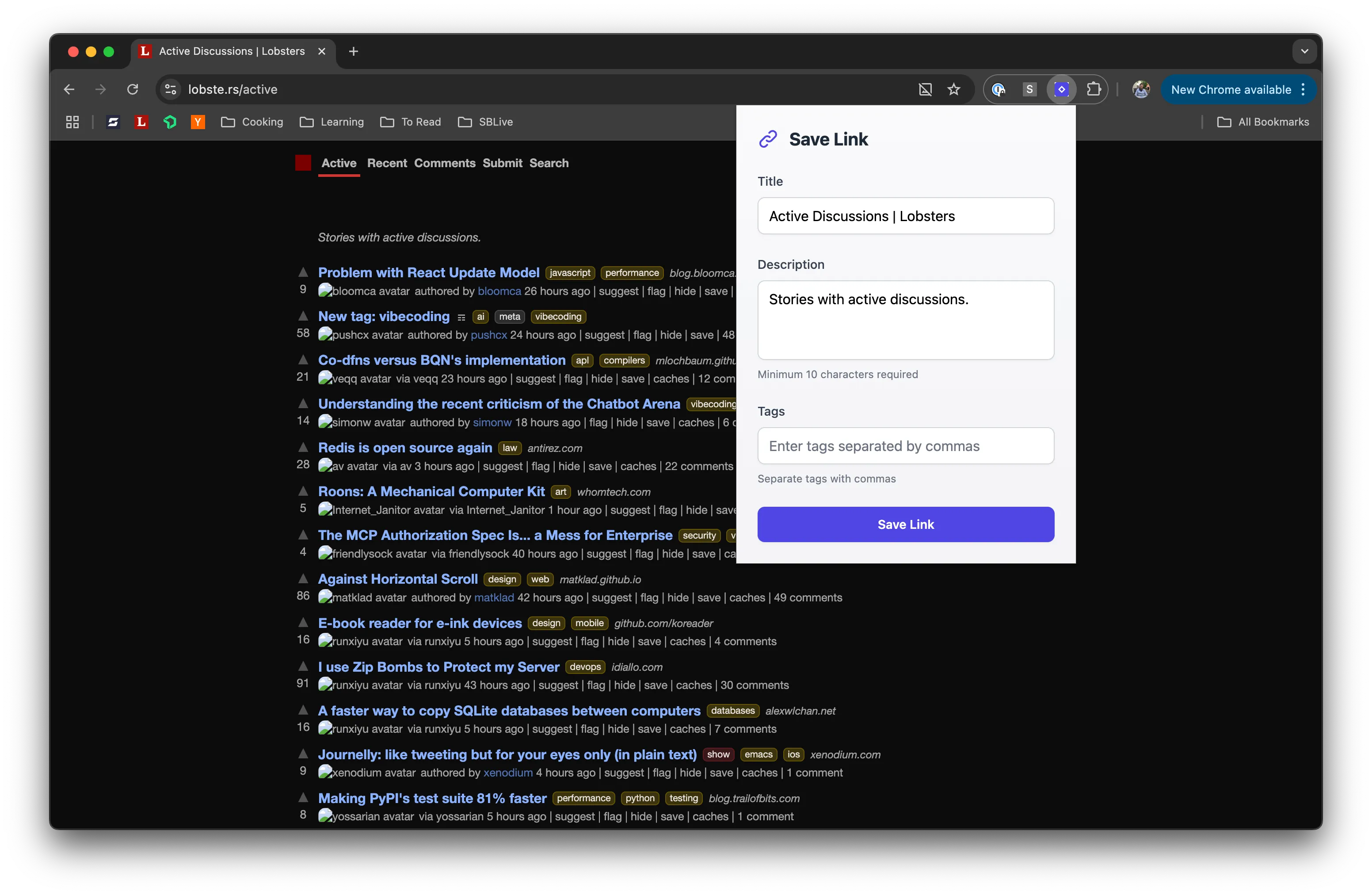
What’s Next?
It’s fresh and new, so I’m sure there are some rough edges that I haven’t noticed yet. The main feature that’s obviously lacking is the fact that I’ve still got to go make a git commit and push the new link up to GitHub. It’d be great if I could just save the file directly from the extension. I’ve got a few ideas on how to make that happen, maybe via a GitHub Action that I trigger on save?
I’ll noodle on that for a bit while I use it and see how it feels.
Dorky Takeaway
- It’s very fun and refreshing to build something that’s so simple and useful to me. Something I’ll use all for myself.
- Vibe coding using Cursor is a lot of fun.